In today’s digital world, smartphones contain a wealth of sensitive personal and financial data. Unfortunately, this makes them prime targets for cybercriminals. Hacking a smartphone can give criminals access to your contacts, photos, emails, bank accounts and more. Today Read this Post on How To Protect Your Smartphone From Hackers.
How to Protect Your Smartphone From Hackers
Fortunately, there are steps you can take to better secure your device and reduce your risk of being hacked. This article provides tips on how to protect your smartphone from hackers.
Also Read : Do you want to Make Money then Read this…
Use Strong Passwords
One of the first lines of defense is using strong passwords. Avoid obvious passwords like “123456” or “password” that are easy for hackers to guess. Instead, create passwords with a mix of upper and lower case letters, numbers and symbols.
Some tips for strong passwords:
- Use a minimum of 8 characters, the longer the better
- Don’t use personal information like your name, email or birthday
- Avoid dictionary words and passwords used on other accounts
- Consider using a password manager to generate and store secure passwords
Be sure to set strong passcodes, PINs or fingerprints for unlocking your smartphone. Avoid patterns which can easily be figured out from oily residues left on the screen.
Keep Your Software Up-to-Date
Software updates often contain important security patches. Failing to update your apps and operating system leaves vulnerabilities hackers can exploit.
To stay secure:
- Enable automatic updates on your smartphone if available
- Periodically check for app updates in your app store
- Install OS updates as soon as they become available
Security-focused updates should be a priority. Avoid delaying or skipping software updates.

How to Protect Your Smartphone From Hackers
Use Secure Browsers and Websites
When surfing the web on your smartphone, access websites using HTTPS whenever possible for enhanced security. Avoid free public WiFi networks which can make it easy for hackers to intercept your connection.
Consider using a mainstream virtual private network (VPN) to encrypt your web traffic and obscure your location. Read reviews to pick a reputable VPN provider.
Also Read : Before using VPN, Know more about VPNs
Only download apps from official app stores like Google Play and the App Store. Third party app stores have a higher risk of containing malware.
Limit App Permissions
Be cautious when granting app permissions. Only allow access to contacts, location data, camera and microphone when absolutely necessary.
Review your app permissions periodically and revoke access for unused or suspicious apps. The fewer permissions granted, the lower your risk.
Avoid Suspicious Links and Files
Use caution when opening links and file attachments, especially from unknown sources. These can contain malware designed to infect your device.
Watch for telltale signs of phishing attempts, like poor spelling and grammar or misleading domain names. If something looks suspicious, delete it.
Setup Remote Lock and Wipe
Applying a remote lock or wipe allows you to secure your device if it becomes lost or stolen. Android Device Manager and Find My iPhone enable you to remotely lock, track or erase your smartphone.
Enable these features in advance so they are ready if needed. This prevents thieves from easily gaining access to the sensitive data on your smartphone.
Limit Use of Unsecured WiFi
Free public WiFi networks in coffee shops, hotels and airports may be convenient but they are often not very secure. Connecting to an unsecured network makes it easier for hackers to steal your personal data.
Avoid logging into sensitive accounts or accessing financial apps and websites when on public WiFi. Only use sites secured with HTTPS encryption which adds a layer of security.
Using a VPN is recommended when connecting to unsecured networks. This encrypts your web traffic to keep your online activities private.
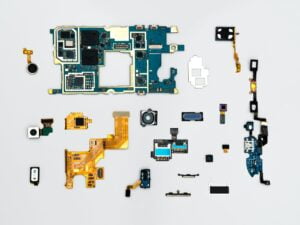
How to Protect Your Smartphone From Hackers
Physically Secure Your Device
Don’t leave your smartphone unattended in public places. Keep it secured in your pocket or handbag when not in use.
Avoid displaying sensitive info like passwords where others may see them. Use screen protectors which prevent content from being spied on.
Enable fingerprint unlocking, face recognition or other advanced unlock methods. This prevents thieves from easily unlocking your smartphone if it’s stolen.
Avoid Jailbreaking or Rooting
Jailbreaking (iOS) and rooting (Android) bypass built-in security controls giving you greater access and customization. However, this access also makes it easier for hackers to infect your device.
Avoid jailbreaking or rooting your device if you wish to maintain the highest level of security. The risks typically outweigh the rewards for most users.
Use Secure Authentication Apps
Two-factor authentication apps like Authy and Google Authenticator generate secure one-time codes for logging into accounts. This provides an extra layer of protection beyond just a password.
Enable two-factor authentication on important accounts like email, financial services and social media. Store backup codes in a secure place in case you lose access to your phone.
Also Read : If you want to invest in Crypto then Read
Don’t Save Sensitive Info
Avoid storing sensitive personal and financial information directly on your smartphone whenever possible. Social Security numbers, credit card numbers, account passwords and more should be kept private.
Use the highest security options available for storing necessary info like biometric access controls. The less sensitive data stored, the less hackers can access if they compromise your smartphone.
Frequently Asked Questions About Protecting Your Smartphone From Hackers
What are the most common ways hackers gain access to smartphones?
How can you tell if your smartphone has been hacked?
Is it safe to do mobile banking on my smartphone?
What should I do if my smartphone is lost or stolen?
Remotely lock or wipe your device using Android Device Manager, Find My iPhone or a trusted third party app. Change accounts passwords stored on your phone. Report the lost or stolen device to your carrier immediately so they can blacklist the smartphone’s IMEI number if needed.
How can I securely wipe data from my old smartphone before selling it?
Perform a factory reset to wipe all data, then remove the SIM card. For added security, use a storage wiping app to overwrite all data multiple times. This makes it nearly impossible to recover wiped data using recovery software.
Wrap Up : Protect Your Smartphone From Hackers
Smartphones provide convenient access to your digital life, but also expose you to cyber threats. Following proper security practices reduces your risk of having your personal, financial and business data compromised by hackers.
Use strong passwords, keep software updated, avoid suspicious links, only connect to secure networks, enable device locking, limit app permissions and avoid unnecessarily storing sensitive data.
Staying vigilant about smartphone security allows you to confidently access accounts and information from anywhere, while reducing the chances of falling victim to growing cybercrime. Use the latest tools and features available to keep your device, and your data, safe from unauthorized access.



