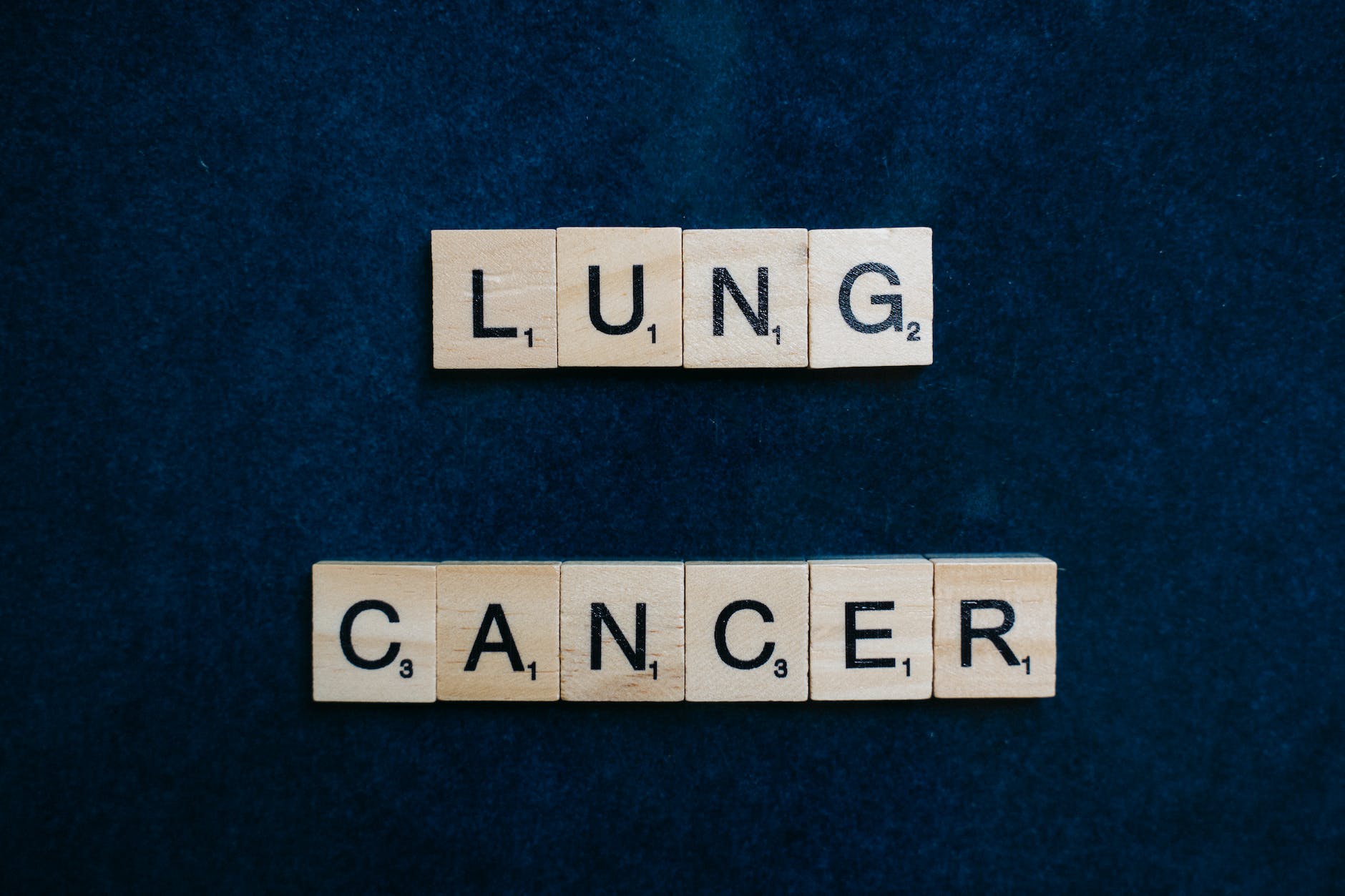How Hackers Can Hack Your Android Phone through different ways. Lets start reading…
How Hackers Can Hack Your Android Phone ?
In today’s digital world, our phones contain a trove of sensitive information – from personal photos and messages to banking details and more. This makes them a prime target for hackers looking to steal data or access devices. Android phones, with their open-source platform, can be particularly vulnerable to attacks if users don’t take proper precautions. Here are some of the main ways hackers can gain access and hack Android devices.
Also Read : How to Protect your Smartphone from Hackers ?
1. Malware Attacks
One of the most common vectors for hacking Android phones is malware. Malicious apps and files can be installed on devices in a variety of ways
Downloading from Untrusted Sources
The Google Play Store screens apps for malware, but third-party app stores or sketchy websites may distribute infected apps or files. Avoid sideloading apps and stick to trusted sources like the Play Store.
Phishing Attacks
Hackers can use phishing emails or texts with malicious links to trick users into downloading malware. Be wary of any unsolicited downloads.
Outdated Apps
Apps with security flaws or bugs can provide an entrypoint for malware if left outdated. Keep apps updated.
Once installed, the malware can give hackers access to data, lock the device for ransom, sign up for premium services, or use the phone for criminal activity.
2. Network Attacks
Hackers can exploit vulnerabilities in networks or protocols to infiltrate Android devices.
Unsecured Wi-Fi
Public Wi-Fi networks can allow hackers to view web traffic and launch man-in-the-middle (MITM) attacks to steal data. Avoid banking or sensitive browsing on public networks.
SS7 Exploits
This cell network protocol flaw allows interception of calls and texts. Only use trusted apps for messaging/calling.
Also Read : How to easily make Money ?
USB Malware
Malware can spread via infected USB devices or cables. Don’t use random plug-in devices or cables with your phone.
3. Physical Access Attacks
If hackers can physically access a device, even briefly, they can crack locks and install malware.
Cracking Locks
Pin codes and knock-code locks can potentially be cracked through brute force. Use longer, more complex passwords.
Boot Mode Attacks
Booting devices in recovery mode can allow access to data. This requires physical device access.
USB Debugging Access
With USB debugging enabled, a device can be compromised once plugged into a PC. Turn this developer setting off.
Social Engineering
Hackers employ psychological tricks and emotional manipulation to breach security.
Phishing Schemes
Watch for fake calls or emails pretending to be tech support or a trusted entity to gain login credentials or access.
SMiShing
SMS phishing uses fake text messages with malware links to capture data. Avoid clicking suspicious links in messages.
Vishing
Voice phishing uses fake phone calls often posing as tech support to acquire private user information. Hang up on questionable calls.
Also Read : Know about VPN Service – How to Browse Internet Anonymously ?
What to do if your Android phone is hacked ?
- If you think your phone has been hacked, change your passwords immediately.
- Scan your phone for malware using a security app.
- Report the attack to the authorities.
How to Protect Your Android Phone from Hacking ?
While the threats are real, there are ways to secure your device and data:
- Only install apps from trusted sources like Google Play. Check reviews and developer reputation.
- Keep your device updated with latest OS and security patches.
- Use secure connections over HTTPS and VPNs when on public WiFi.
- Enable screen locks with long, complex passwords/pins.
- Turn off USB debugging mode and don’t use random USB devices or cables.
- Install antivirus software from a reputable cybersecurity company.
- Avoid oversharing on social media and be vigilant against phishing schemes.
- Set up two-factor authentication on important accounts.
- Back up your data regularly in case devices are lost, stolen or wiped.
Frequently Asked Questions :
How do hackers actually get into my phone?
What can hackers do once they access my phone?
Should I be worried about public USB charging stations?
How can I tell if my phone has been hacked?
Should I jailbreak or root my Android?
Read Now : How to Protect your Android Smartphone from Hackers ?
Staying cautious and using strong security measures can help safeguard you against the majority of hacker attacks targeting Android. But no phone is 100% secure – so staying alert and guarding your information is key.